Knowledge Base
Working with Multiple Site Manager sites
As of version 2.2, Mountee supports working with Multiple Site Manager on both EE1 and EE2.
Since Mountee connects using the same authorisation as the Control Panel, it requires Masked CP access for each MSM site. It then mounts their templates as if they were stand-alone EE sites.
Using Mountee with MSM
To use MSM, set up each site in Mountee using the appropriate front end URLs for each one of your MSM sites.
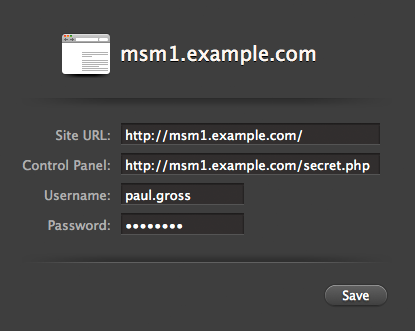
For example, if you have the following three MSM front end sites, you’ll need to set up 3 new sites in Mountee:
- msm1.example.com
- msm2.example.com/site2
- msm2.example.com/site3
- Add each as a separate New Site in Mountee.
- For the Control Panel URL, if you have not already done so, you will need to create a masked CP file on each site, as described in the User Guide for EE1 and EE2.
- This entails copying the index.php in your system folder into the folder that each MSM site is in (rename it first: you don’t want to overwrite your root index.php!).
- There are a few variables within that file that you must update too. You’ll know it’s working because you’ll be able to login to the CP by visiting that URL path.
- Then, enter the path to this file as the Control Panel URL in Mountee.
Other than the Control Panel URL, the other details are entered as per any other site.