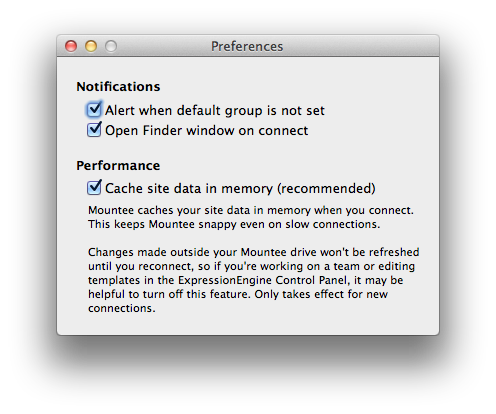Knowledge Base
Control Panel changes aren’t reflected in Mountee
Mountee stores a version of your site data in memory when you connect. This keeps Mountee really snappy even on slow connections because it only needs to contact the server when you save. This works well for most users, but there are a few caveats:
- If a change is made outside Mountee, in the ExpressionEngine control panel for example, it won’t be reflected on your Mountee drive until you reconnect.
- If you’re working on a team you can easily step on each others toes.
If you’d like to turn off this caching feature, open preferences and uncheck the “Cache site data in memory” box. This applies to all connections made after you make the change, so you will need to reconnect any currently connected sites to change the behaviour.