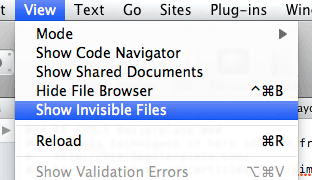Knowledge Base
Hidden templates aren’t showing up in Finder
ExpressionEngine supports hidden templates where the template name starts with a period (.), e.g. .header. These templates aren’t displayed to other Control Panel users and will return a 404 when requested in the URL, but can still be embedded in templates.
On your Mac, Finder treats any files that start with a period (.) as hidden files – which is great, unless you want to edit them. But there’s a couple of straightforward solutions:
In Finder
In Finder, there is a setting that can be altered via command line but we recommend a handy widget which allows you to switch hidden files on and off as required.

In your editor
In Coda or Textmate, it’s as easy as switching on the Show Invisible Files in the View menu.