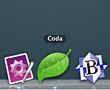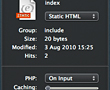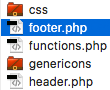Use Your Favourite Tools
Everyone has their favourite Mac apps, so why be limited to creating and editing templates in a <textarea>? Mountee allows you to access your templates as Finder files, so you can work uninterrupted in your favourite app.
Work With Files & Folders
Creating a new template or template group is as easy as creating a new file or folder. Develop your own set of re-usable templates and groups, then simply drag them into your Mountee drive to kick-start your next project.
Don't Let The Control Panel Disrupt Your Workflow
Even with ExpressionEngine's file syncing feature, creating files and changing file settings requires logging in and out repeatedly. With Mountee's File Preferences panel you can control template attributes – like caching and PHP processing – directly from your editor app of choice.
Mountee knows ExpressionEngine
Mountee knows ExpressionEngine. It allows you to edit snippets and global variables as files. When you save a template, Mountee will clear the cache and save a revision if necessary. If you drag a template from one site to another, PHP and caching settings transfer over seamlessly.